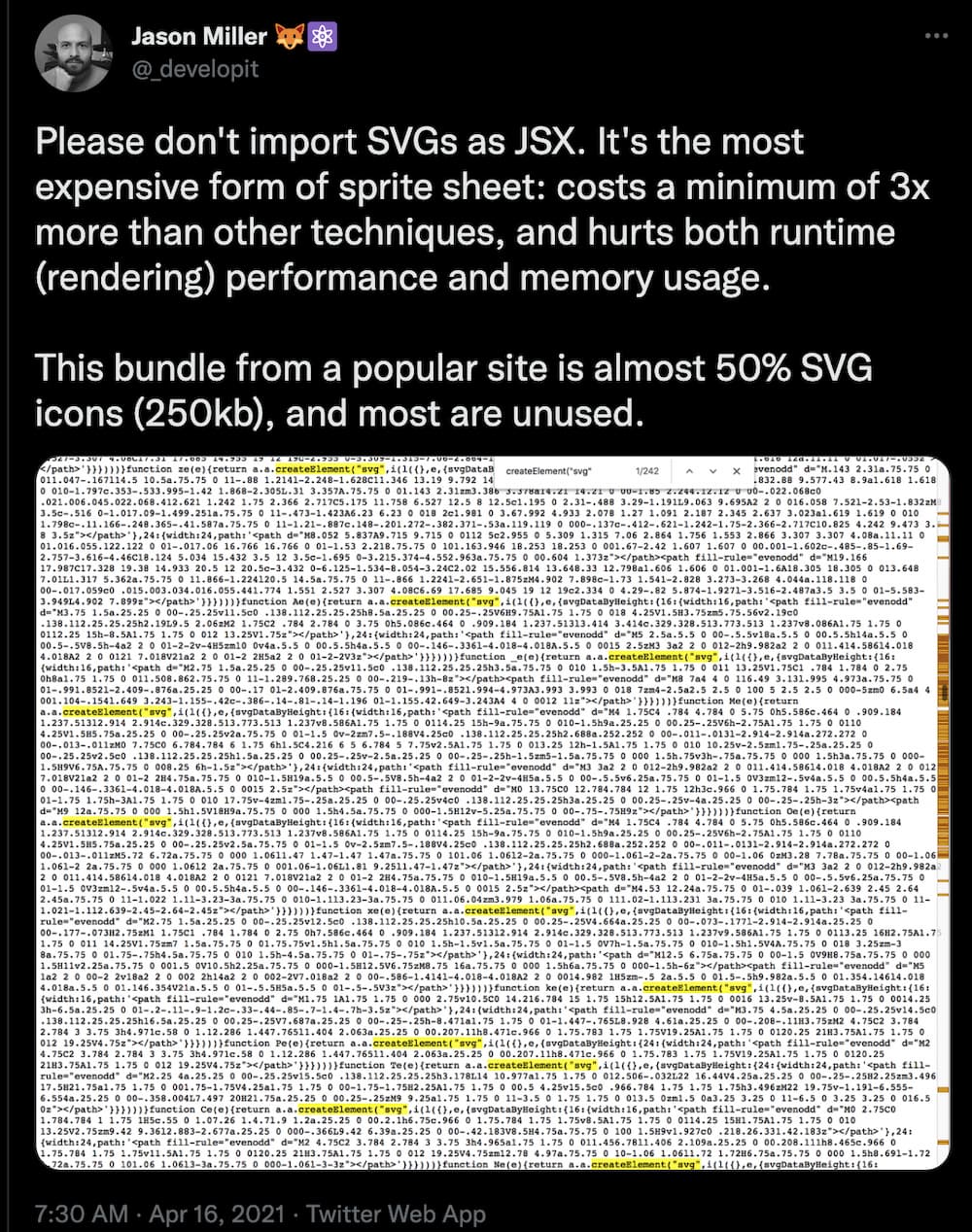Using UnoCSS to Add SVG Icons
UnoCSS is a utility-first CSS framework, much like TailwindCSS, but much more pluggable.
It’s so modular that you can UnoCSS’s @unocss/preset-icons preset alone to handle icons only, and I was impressed by it, I mean, look at this, using SVG icons in pure CSS, only bundle what I use, how cool is that?
<!-- A basic anchor icon from Phosphor icons --><div class="i-ph-anchor-simple-thin" /><!-- An orange alarm from Material Design Icons --><div class="i-mdi-alarm text-orange-400" /><!-- A large Vue logo --><div class="i-logos-vue text-3xl" /><!-- Sun in light mode, Moon in dark mode, from Carbon --><button class="i-carbon-sun dark:i-carbon-moon" /><!-- Twemoji of laugh, turns to tear on hovering --><div class="i-twemoji-grinning-face-with-smiling-eyes hover:i-twemoji-face-with-tears-of-joy"/>
It’s incredibly cool, but I’m not yet ready to fully ditch TailwindCSS to migrate to UnoCSS, I’ll start with the icons.
Another good thing about this is that I no longer need to inline SVG icons in my React component, currently, I’m just manually copying whatever SVG icons I want from https://icones.js.org as JSX into the app, it’s somewhat a bad practice:
Adding UnoCSS to my Next.js app
Install the dependencies:
npm i @unocss/cli unocss @unocss/preset-icons -D
# any extra icon sets from iconify# here use material design icons as an examplenpm i @iconify-json/mdi -DConfigure uno.config.ts:
import { defineConfig } from "unocss"import presetIcons from "@unocss/preset-icons"
export default defineConfig({ presets: [presetIcons()],})Then create an npm script to generate CSS using UnoCSS’s CLI:
"uno-generate": "unocss \"src/**/*.{ts,tsx}\" -o src/generated/uno.css"I’m using Next.js, so I need to import the generated CSS in my src/pages/_app.tsx
import "../generated/uno.css"To automate the uno-generate script, I created a webpack plugin and added it to next.config.js:
const spawn = require("cross-spawn")
class UnoCSS { /** * @param {import('webpack').Compiler} compiler */ apply(compiler) { compiler.hooks.beforeRun.tapPromise("unocss", async () => { spawn.sync("pnpm", ["uno-generate"], { stdio: "inherit" }) }) let watching = false compiler.hooks.watchRun.tap("unocss", () => { if (watching) return watching = true spawn("pnpm", ["uno-generate", "--watch"], { stdio: "inherit" }) }) }}
module.exports = { webpack(config) { config.plugins.push(new UnoCSS()) return config },}This plugin will make webpack run pnpm uno-generate before compiling your app, in development, it also runs in watch mode.
That’s about it, I think I’ll gradually move to UnoCSS, and replace my TailwindCSS @apply rules with UnoCSS shortcuts when I get some time.